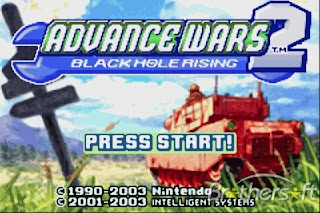cara membuat animasi online untuk memperindah blog.tinggal copy paste code yang di beri kan di alamat2 di bawh ini:
1. membuatnya bisa di klik disini
2. membuatnya bisa di klik disini
3.untuk tulisan bergerak bisa di lihat kode scriptnya klik di sini
come in and download it for you, all is free............ if you like come again and share it with your friend.... i'm not HACKER...I'm just SHARING it for you.....
Laman
Cari Blog Ini
Label
- anti virus (1)
- bisnis online (3)
- cerita (3)
- game dan tema hp se (5)
- gameboy for pc (6)
- keygen (1)
- mp3 (1)
- pc game (3)
- screen shot utility (2)
- software (26)
- tips dan trik (9)
- video player (2)
- wallpaper (1)
Kamis, 28 Juli 2011
cara membuat tulisan animasi di blog
Selasa, 26 Juli 2011
free on speed v6.10 + crack download
free mozilla firefox 5.0.1
MOZILLA FIREFOX 5.0.1
untuk download mozilla firefox 5.0.1 klik disini
untuk download add-ons mozilla klik disini
untuk download theme mozzilla klik disini
untuk versi mozilla terbaru dan terupdate klik disini
Senin, 25 Juli 2011
informasi tentang game super robot wars
hello cuma mau sharing2 berbagi...info.....
yang mungkin berguna bagi pecinta game super robot wars
saat q jalan2 q nemu nih alamat yang mengulas semua tentang game ini keren loh langsung aja ke tkp
nih klik disini tuk ke tkp
yang mungkin berguna bagi pecinta game super robot wars
saat q jalan2 q nemu nih alamat yang mengulas semua tentang game ini keren loh langsung aja ke tkp
nih klik disini tuk ke tkp
advance wars 2 black hole rising
super robot taisen original 2 gba for pc
lanjutan dari super robot taisen original
dengan cerita yang lebih seru dan menantang.....
super robot taisen og 2 download
dengan cerita yang lebih seru dan menantang.....
super robot taisen og 2 download
Kamis, 21 Juli 2011
cheat engine v 5.6.1
cheat engine v5.6.1
fixed
Fixed bug where ce would crash(close) on XP systems on certain type of games when opening a process
Fixed the error at "Same as first scan" when using the float type
Pointer rescan for value now accepts more than 8 characters
Fixed pointerscan for value not supporting more than 1 thread
Fixed showing the fpu in the kernelmode debugger
Fixed Decreased/Increased by %
Dissect Data now detects non-exact floating point values again
Disabled executing the aobscan when assigning a script to the table
Some disassembler fixes
Again some more DPI fixes
The byte-editor in the hexeditor window is now properly aligned at the proper height
The XMM registers are now shown for kernelmode debugging as well
Implemented the stop button for kernelmode "Find what addresses this code accesses"
Fixed error message when pressing enter and no address is selected in the addresslist
Fixed samememory regions so the last byte is now included as well
Fixed the simple-copy/paste option in settings (it now has effect)
Fixed bug where pressing alt made a lot of controls invisible in vista and later
Fixed the pointerscan bug that caused out of memory problems for the scan (Was already secretly fixed and released for 5.6 one week after the official release, but still mentioning it)
cheat engine v 5.6.1 download
fixed
auto fix for fix autorun disk
autofix this a simple program to fix your autorun disk problem
autofix for fix autorun disk download
autofix for fix autorun disk download
emulator psx (psx even v 0.19 with bios plugin)
free game 176 x 220 for mobile sony ericsson part 2
free game sony ericsson dengan resolusi layar 120x160 part2
free game sony ericsson dengan
resolusi layar 120x160 part2
resolusi layar 120x160 part2
Rabu, 20 Juli 2011
naruto gameboy advance for pc download
Lemonade Tycoon 2 - New York Edition
Quench your thirst for success in the Big Apple edition of this classic economy game.klik disini untuk download
Selasa, 05 Juli 2011
tips perbaikan boot xp dan tips2 lainnya
boot loading lambat
klik disini untuk mendownload tipsnya
perbaikan boot xp dan tips2 lainnya
klik disini untuk download tipsnya
Mengatasi Sekaligus Menghapus Virus RECYCLER pada Komputer dan Flasdisk
klik disini untuk download tipsnya
ciri kerusakan pada motherboard
klik disini untuk download tipsnya
cara memperbaiki winrar yang korupt
klik disini untuk download tipsnya
tanda bunyi beep pada komputer
klik disini untuk download tipsnya
klik disini untuk mendownload tipsnya
perbaikan boot xp dan tips2 lainnya
klik disini untuk download tipsnya
Mengatasi Sekaligus Menghapus Virus RECYCLER pada Komputer dan Flasdisk
klik disini untuk download tipsnya
ciri kerusakan pada motherboard
klik disini untuk download tipsnya
cara memperbaiki winrar yang korupt
klik disini untuk download tipsnya
tanda bunyi beep pada komputer
klik disini untuk download tipsnya
WINSNAP capture window screen shots
 WinSnap is a clean, fast, simple and user-friendly utility for taking and editing screenshots. It can easily capture windows of non-rectangular form with customized and transparent backgrounds, including Aero Glass on Windows 7 and Vista. WinSnap adds eye-candy drop shadows, reflections, rotations, watermarks and other effects on the fly. It supports a variety of image formats and provides advanced auto-save features.klik here to download
WinSnap is a clean, fast, simple and user-friendly utility for taking and editing screenshots. It can easily capture windows of non-rectangular form with customized and transparent backgrounds, including Aero Glass on Windows 7 and Vista. WinSnap adds eye-candy drop shadows, reflections, rotations, watermarks and other effects on the fly. It supports a variety of image formats and provides advanced auto-save features.klik here to download
SCREEN SHOT UTILITY
Screenshot Utility is a small, easy-to-use screen capture program that sits in the Windows system tray. When you press a hotkey, it captures and saves a snapshot of your screen to a JPG, GIF or BMP file.
 | Screenshot Utility Features: - Redefinable hotkeys - Can capture active windows - Runs automatically on system startup - Can play sound alerts - Automatic screenshot file naming - Can copy captured screenshots to the clipboard Supported Graphic Formats: - JPG (JPEG images) - GIF (Compuserve GIF images) - BMP (Windows bitmap images) |
You can define your own hotkey, choose default path for saving files, and select area to capture (entire screen or active window). After a screenshot was captured, Screenshot Utility alerts you with a message or a sound. You can choose an option for automatic saving (the program will automatically increment file name counter for each captured screenshot), or you can select the filename manually after each capture.
Screenshot Utility is small, simple and easy to use. You don't need to read any manuals to get started. Just install it and capture your screenshots!
klik here to download
Langganan:
Komentar (Atom)